Exercise 1.1 - Enzyme Catalysed Reaction with MM Arg90

Step 1. Edit the adiabatic_path.inp input file
Run a series of minimisations along the reaction coordinate of the enzyme-catalysed reaction using the input script adiabatic_path.inp. You will need to modify this input script (TWICE!) so that it uses the starting structure that you chose. You can edit the input script by typing:
gedit adiabatic_path.inp
(Alternatively, use your favourite command-line editor, e.g. vim or nano.)
There are instructions in the adiabatic_path.inp script - please look at these carefully.
Step 2. Run the adiabatic mapping simulation
You will run this minimisation on your desktop, using CHARMM. To run the simulation, type;
./charmm < adiabatic_path.inp > adiabatic_path.log
This will produce an output file called "adiabatic_path.log" which contains the output of the simulation. Additional structure files will also be created that represent snapshots along the reaction.
The minimisations should take about 15-20 minutes to run. Whilst the calculation is running, we will look at the starting structure in VMD - see Step 3. While the minimisation is running, you won't be able to type into the command window.
CHARMM will let you know if there are any problems running the simulation by printing a skull and crossbones at the bottom of the output file. If you don't see the skull and crossbones, then the simulation probably worked!
Step 3. Visualise starting structure in VMD
Use VMD to visualise the structure of the enzyme and transition state. Do this by loading the min_ts<favourite number>.pdb file into VMD, and use the "Graphical Representations" form (under Graphics|Representations) to highlight chorismate mutase (type segid MA or segid MB or segid MC into the "selected atoms" box of the "Graphical Representations" window), the transition state of chorismate to prephenate (click "Create Rep" to create a new representation, then type segid CH into the "selected atoms" box of the "Graphical Representations" window) and the Arg90 residue in the active site (click "Create Rep" again, and type resid 90 and within 10.0 of segid CH into the "selected atoms" box). Identify the bonds that correspond to the reaction coordinate.
If you need help with VMD, then please read the information on the VMD help page.
Step 4. Check your simulation is still running...
If you are still waiting for the calculation to finish, why not take a look at some of the papers from the Further Reading section...?
If the simulation didn't work, ask for help. (In a worst case scenario, example output is available by clicking here. Just download and unpack into the simulation directory.)